Divi
This is a first impressions review of the Divi WordPress Theme and Page Builder Plugin from Elegant Themes.
What is Divi
Divi is a premium WordPress Theme that includes a visual page builder plugin (among other useful plugins).
Price
At the time of this post, a standard Divi package is $89 for one year. That includes the theme, the visual page builder, some cool plugins, and support/updates for multiple sites.
- Account Setup
- Download
- Install

Installation
The process of checking out what Divi had to offer, downloading and installation was almost flawless.
I had a few questions, which their website’s chat (passed to a real person) answered quickly and clearly.
The only hitch was after the standard theme install, the “Divi” option did not automatically appear in the WordPress left navigation bar. However, after log out and log in, it appeared as expected.
- Global Options
- Ease of Use
- Documentation

Configuration
There are two locations in WordPress to control the basic design and layout of a Divi site:
Appearance → Customize
Divi → Theme Options
The separate locations are irksome, however this is due to the underlying WordPress platform. Divi’s controls are coherent and efficient within the WordPress environment.
Once I figured out what was where, it was fairly easy to do what I wanted. The one disappointment was lack of control over each level of heading (H1 to H6) without having to use custom css.
- Modules
- Layout Library
- Ease of Use
- Responsiveness
- Controls and View Options

Page Builder
The layouts, modules and customization options of the Divi Page Builder are extensive. At this point I have only scratched the surface.
Once I got the hang of the interface and structure of things, it was very much click, drag, drop, configure.
The 40-ish default module options are very slick and provide many effects I would not want to program myself. There were a couple times I had to plug in a bit of custom css, but even without those skills, the options provide a very professional end result.
The Divi package includes thousands of pre-made layouts that are fully customizable in a search-and-click library. And the library allows saving and reuse of elements within a site, or between sites.
Divi also promotes a community of 3rd-party module plugins for even more customizations.
- Capabilities and Functionality
- Value
- Support

Overall
The Divi package has a lot of bang for my buck. As a html and css expert, I was very impressed at how much the layouts, modules, and interface streamlined very professional results.
From my very first interaction with their offer, support was very attentive and helpful each step of the way.
This theme could be easily used by someone with no html experience while also not hindering an expert web page developer. As a Divi user, I recommend.
This website is built with Divi.
If you have any questions about how anything was accomplished in this site, I’m happy to answer questions and provide tips in the comments below.
Disclosure: We are a proud member of the Elegant Themes affiliate program. Some of the links in this post are ‘affiliate links.’ This means if you click on the link and purchase the item, we will receive an affiliate commission. We have used this product as described above and were not paid to do this review.
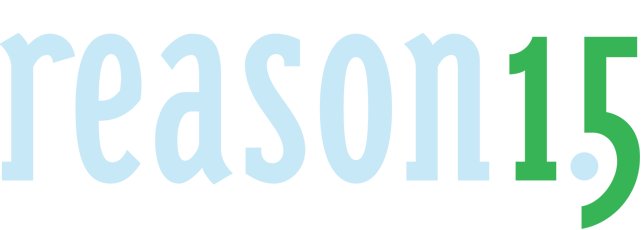
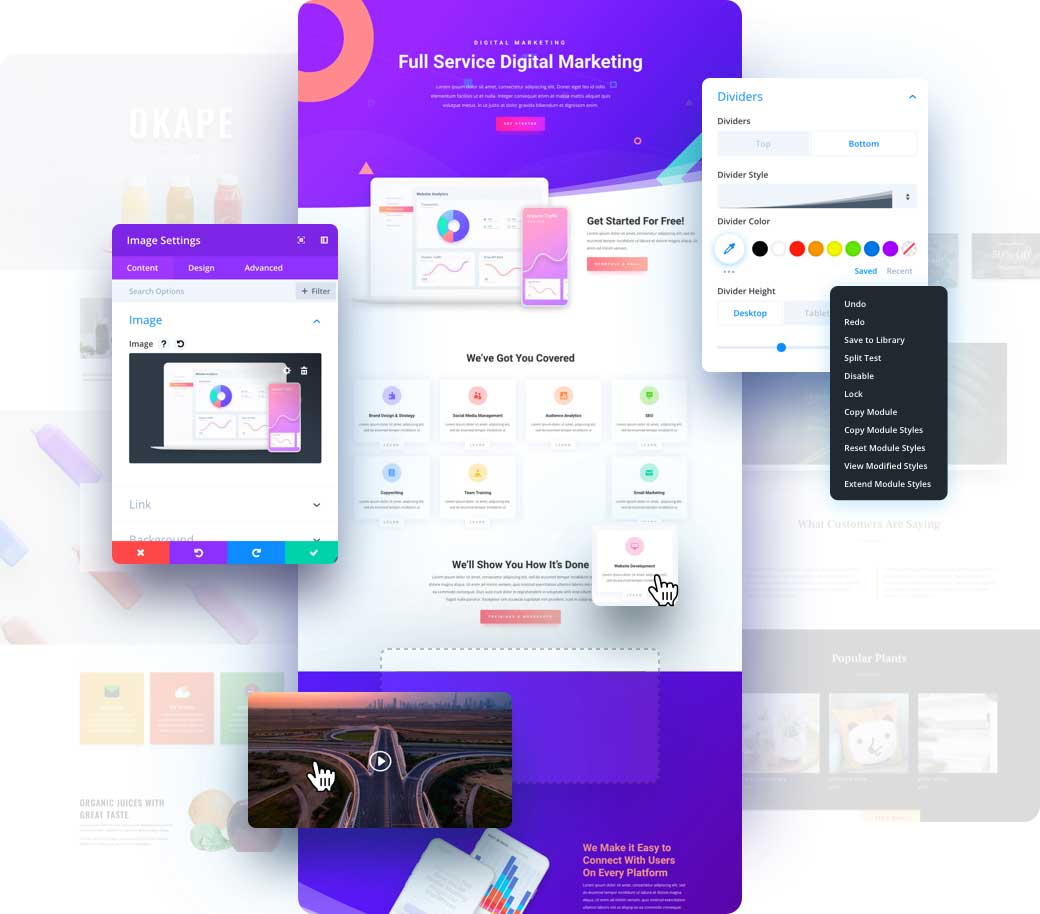
On the Public Policy page, how did you get the Divi accordion module to have them all closed by default, with the close arrow appearing at the top?
Hi Ripley, thanks for your question. I had to create a blank element in the top spot (no title, no body text). For that top element, I set its border to 0px/transparent. And under the “Toggle” settings, I made its “Open” and “Closed Toggle” background color transparent. Then I set its icon to the “up” arrow. By default, the icon disappears when the element is open, so it is not showing until another element in the accordion is open. Lastly, I tweaked its margin/spacing until I was happy with the arrow placement. Hope that helps!